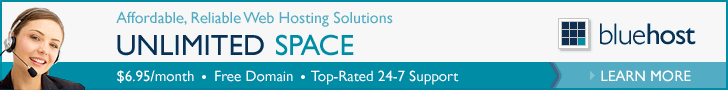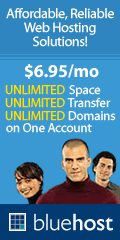WebHostingPad DNS NameServers
WebHostingPad DNS Servers Q&A
HostIndex.com User Feedback from David in Chicago: What is WebHostingPad's DNS? I want to transfer my website to WebHostingPad but need the WebHostingPad Domain Name Server (DNS) to host my domain name in the interim until I buy a hosting offer from them.
Our Answer: WebHostingPad DNS NameServers are easy. DNS servers help the Internet match your domain name location with your website on a hosting company's server. At your current domain registrar you will have a space for DNS - domain name servers - which identify where your website will be hosted at or transfered to. It will likely have the domain registrar as the default information, so you will need to change that and enter the WebHostingPad DNS information there instead. We recommend you read the transfer domain document that likely is provided by your domain name registrar in order to find out where you can change the DNS information. You will probably need to use your domain registrar's online control panel to input the Web Hosting Pad DNS service information. Consult the review sheet or guide your registrar offers if you need help with this procedure. The WebHostingPad DNS Servers have two lines, two DNS numbers, you will need to input. The following WebHostingPad.com DNS information must be entered in order to get your domain name to properly resolve to the WebHostingPad DNS Name Servers. Failure to enter this information exactly, will result in a failure to resolve to the WebHostingPad DNS. Copy and paste exactly.

WebHostingPad DNS - Transfer your Domain Name or Web Site Today! $3.96/month.
NS1.WEBHOSTINGPAD.COM
NS2.WEBHOSTINGPAD.COM
The first WebHostingPad DNS input is called the primary name server, the second DNS data is called the secondary DNS numbers name server.
If you want to buy a WebHostingPad web hosting plan, be sure to click here for discount pricing. If you need the IP addresses associated with the Blue Host DNS system, they are as follows:
216.239.135.2
208.71.174.147
You can always check on the progress of your WebHostingPad DNS propagation, by doing a ping with your Start menu: Run button to test the propagation status of your domain name and see whether it still resolves to your old host DNS or to your new assigned IP at WebHostingPad.

|