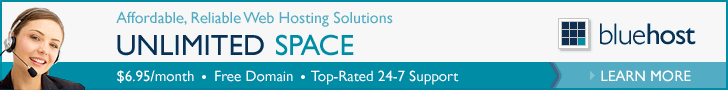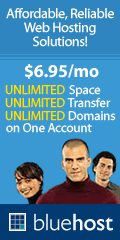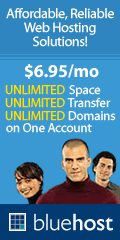

|
StartLogic DNS NameServers
StartLogic DNS Servers Q&A
Angela writes: I'm thinking about transferring my website to StartLogic. To do this, I will need to change my domain name over to the StartLogic DNS. Can you help me with the information I need to do this?
Our Answer:
StartLogic DNS NameServers are easy. Just following these quick steps in our StartLogic DNS guide and you will have your new website up and running at StartLogic very soon. Be sure you visit here to find a StartLogic web hosting package first. With your current domain registrar (e.g. Verio, Network Solutions, Dotster, etc) you will have a space for DNS - domain name servers - which identify where your website will be physically located. It will likely have the domain registrar as the default information, so you will need to change that and enter the StartLogic DNS information in those input fields instead. Consult the review sheet or guide your registrar offers if you need help with this procedure. The StartLogic DNS Servers have two lines you will need to enter. The following information must be entered in order to get your domain name to properly resolve to the StartLogic DNS Name Servers. Failure to enter this information exactly will result in a failure to resolve to the StartLogic DNS. So be sure to copy and paste exactly.
ns1.startlogic.com
ns2.startlogic.com

$4.95 StartLogic DNS Website Hosting Services
If you want to buy a StartLogic web hosting plan, be sure to click here. If you need the IP addresses associated with the StartLogic DNS server, they are as follows:
216.207.124.77
66.235.217.210
StartLogic also provides a very handy tutorial guide (complete with pictures) for nameserver changes located here. It outlines how to transfer your website to StartLogic and make name changes from a large list of specific registrars. To learn more about StartLogic and access their website support sections - click here and then select the "Support" tab located near the top of the screen for more.

|
|




|