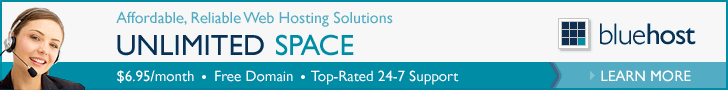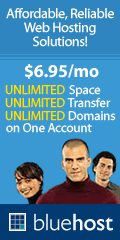HostGator DNS NameServers
HostGator DNS Servers Q&A
HostIndex.com User Email from Bob in Boston: What's HostGator's DNS? I want to transfer my website to HostGator but need the HostGator Domain Name Server (DNS) information to point my domain name until I buy a HostGator DNS hosting service from them.
Our Answer: HostGator DNS NameServers are easy. On your domain registrar you will have a space for DNS - domain name servers - which identify where your website will be hosted at or transfered to. It will likely have the domain registrar as the default information, so you will need to change that and enter the HostGator DNS information there instead. Consult the review sheet or guide your registrar offers if you need help with this procedure. The HostGator DNS Servers have two lines you will need to input. The following information must be entered in order to get your domain name to properly resolve to the HostGator DNS Name Servers. Failure to enter this information exactly, will result in a failure to resolve to the HostGator DNS. Copy and paste exactly.
ns1.hostgator.com
ns2.hostgator.com

HostGator DNS - Transfer your Domain Name or Web Site Today!
If you want to buy a HostGator web hosting plan, be sure to click here.
What HostGator DNS changes happen when I buy a website hosting plan from them? There are some important DNS change information to be aware of. While the above ns1 / ns2 name servers will function to park your domain interim, once you buy a hosting account from HostGator.com you will receive a unique DNS server. Because HostGator hosts so many websites, over 700,000 at last count, a single set of name servers is not sufficient for the company. Once you order a hosting product, your Welcome Email will contain two new DNS inputs and you simple need to update the DNS as described above a second time - this will ensure your domain names use your custom-assigned DNS information to direct your traffic to the right web server. Unfortunately, knowing your future DNS information within HostGator before you buy isn't possible, thus use the above as a placeholder. Once you have your order DNS information, you can make the changes effective within 24-48 hours that are generally required for DNS propogation.
Other HostGator DNS name server tips:
HostGator also runs some free Flash-movies showing how to transfer your domain from common domain registrar's, so if the above information still leaves you needing more, click here to view the change your dns tutorials.

|